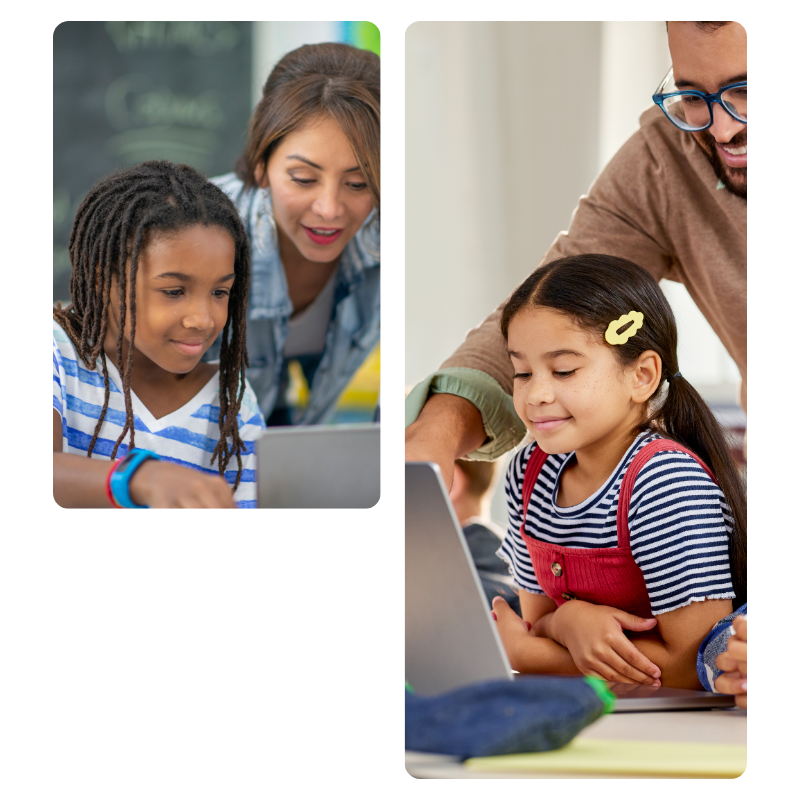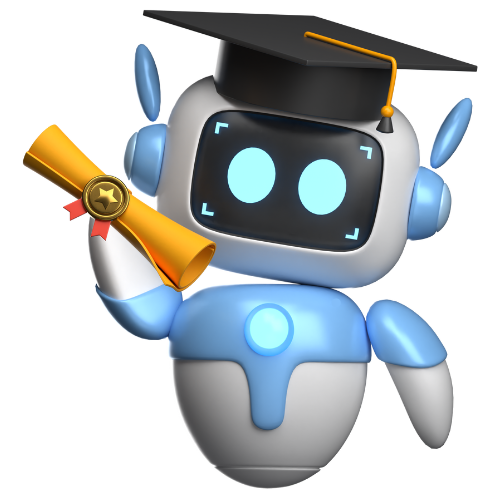AI-Powered Learning, Made Simple
Upskill. Track. Stay Ahead.
Orcaa.ai makes corporate learning smarter, trackable, and engaging.
Whether you're an HR leader, corporate trainer,
or skills provider, our AI-powered platform keeps employees ahead of industry shifts with effortless upskilling.